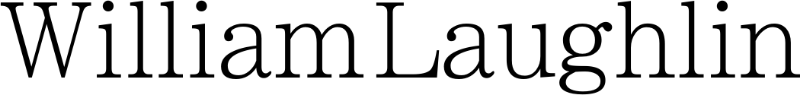Mac OS X Yosemite: Back to My Mac & iPhone Hotspot Fix
/Since having the ability to tether my computer to my phone, I have had the ability to use the Back to My Mac feature of OS X on a cellular network. That is until I upgraded all of my machines to Yosemite. When it worked and I was away from home, my iMac and my Airport Extreme connected hard drive would show up under the Shared section of my Macbook's Finder Sidebar. After upgrading to Yosemite these would show up occasionally, and if I tried to connect it would connect one time, and not work the next. Then one day it stopped working all together.
I tried going into the settings on my MacBook and turning Back to My Mac off under iCloud and re-enabling it. I tried doing the same thing on my iMac and I still could not connect. While I was on my home wifi network I could connect with no issue at all. After trying a couple more things in regards to changing my network settings, and even my sharing settings, I got frustrated and turned to Twitter to try and find the answer. I was told to try changing my iPhone's name and then changing it back but unfortunately that didn't work at all.
Then I remembered that the one thing that makes Back to My Mac possible at all is that you have to enter your Apple ID into the Airport Base Station, and got an idea.
I logged into the base station with Airport Utility, removed the Apple ID and restarted the Base Station. Once it restarted I once again went into Airport Utility and re-added my Apple ID and restarted the router. After that I once again had the ability to use Back to May Mac over a cellular connection.
Not really sure why it worked on wifi and stopped working over cellular, and why removing my Apple ID and re-adding it, fixed it, but glad to have it working again.