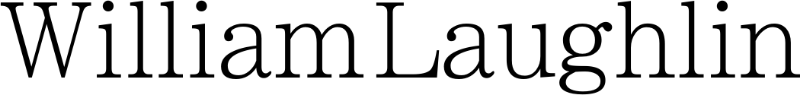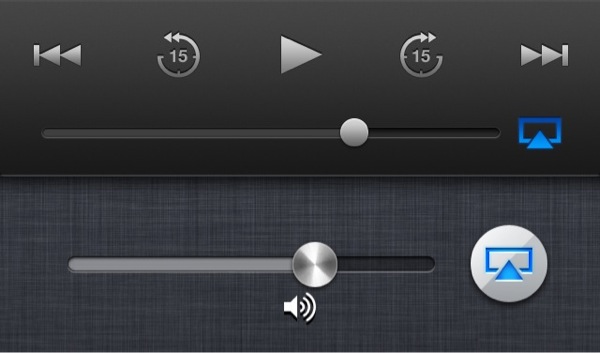During the WWDC Keynote Monday, Apple pulled the curtain off of their redesign of iOS. I have my thoughts on certain aspects of the design, such as iconography, but will use this post to speculate on some observations I made while watching the iOS 7 demos.
The operating system has seen a radical change, and one of the most prominent aspects of the design is the use of layered sheets for things like Notification Center, Spotlight, Control Center, and the updated Share Sheets. Apple states that "Technology should never get in the way of humanity.", however while watching the videos I noticed that with these new overlays it almost seems that the current iPhone seems a little small for this new design.
My wife who loves to watch the keynotes with me actually said out loud, about the same time I had the thought, "It almost seems that the phone needs to be bigger now." I couldn't agree more; I think that Apple may be setting itself up to introduce another device size into the iOS world. Certainly this isn't the first post to proclaim that, but watching the Keynote and seeing iOS 7 in action I thought it looked like it was designed to be on a device that has more screen real estate to afford to it.
I love the size and weight of the iPhone 5, and have often wondered how cumbersome a wider phone might be. Even though I laugh at the oversized Samsung phones out there; I think I wouldn't mind seeing a bigger iPhone introduced this fall. I don't mind that is, as long as I don't see people walking around with iPad Mini sized devices strapped to the side of their faces talking on them.