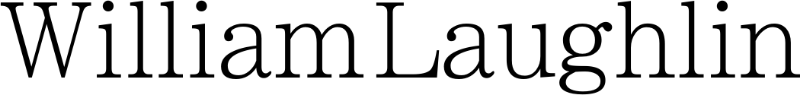Note: Solution is below if you would like to skip the backstory.
I have heard the frustrations over how iCloud syncs and how much of a nightmare it is for developers to implement it into their apps. There are many developers who have created their own sync solution as a result of not being able to get their apps to work with iCloud syncing. There are also stories of people loosing their data while using iCloud.
I personally have never had a problem with syncing data from the apps that use iCloud to sync until my wife started having problems with 1Password a couple of weeks ago, which I detailed here. Even though that was my wife’s data I am I.T. person for our house and I had to deal with the frustration of syncing not working.
Fast forward a couple of weeks later and I decided that I wanted to upgrade my laptop to a MacBook Air and prepare my MacBook Pro to sell it to fund the purchase of my new computer. I ordered the Air before selling the Pro because I wanted to make sure that I transferred all of the data over to the new computer before I wiped my Pro. I turned on my Air and went through the set up process signing into my iCloud account and turning on all of the features of the service.
The first app that I installed was 1Password as a lot of my password are long passwords using the built in generator I would have preferred to have that installed on my machine before I proceeded to install anything else. I opened up 1Password, clicked that I am an existing user and it asked me where my data was. I selected iCloud and the window stated that it could not find any existing data in iCloud. I have an iPhone, iPad, iMac, and a MacBook Pro that I have never had a problem with my 1Password syncing between, so I was confused as to why it wasn’t finding the data now. Since having dealt with my wife’s 1Password issues a couple of weeks ago I thought I would have this fixed in no time. That would prove to be an incorrect statement.
My first move was to check my Mobile Documents folder, and I examined the folder that contains the 1Password data called 2BUA8C4S2C.com.agilebits.onepassword, and there were 24 files in it and the size was 867kb. I checked my iMac and noticed that it had 32 files in it and was 6.6mb in size. Another thing that I noticed was that my Mobile Documents overall folder size on my Air was 401mb, but on my iMac it was 557MB. I went into System Preferences -> iCloud and unchecked Documents & Data and selected Delete From Mac. Restarted the computer went to ~/Library and dragged the Mobile Documents.xxxxxx to the trash. Restarted and re-enabled Documents & Data and waited quite awhile to make sure that all of the data had time to download. Upon opening 1Password I was greeted with the same window stating that my data could not be found. I uninstalled 1password, removing it’s associated preference files, and reinstalled only to receive the same error. Fed up with trying to make it work I ran the 1Password DiagnosticTool and sent their support an email.
The next night I hadn’t heard back from AgileBits so I decided to call up Apple. In my mind I concluded that the problem was with iCloud and not 1Password. The gentleman who answered the phone asked me why I had called and I let him know that I was having an issue with data not syncing with iCloud on my new computer. I said that I have it working with all of my current devices but it seems like not all of my documents are downloading to the Air. When he found out that the issue was with 1Password he said that there was nothing that he could because Apple does not support the syncing of third party apps with iCloud. He said that the developer must not have coded their application correctly and that it is an issue I need to take up with them. I was instantly livid but kept my cool saying sternly You mean to tell me that this application works flawlessly on four other devices yet it won’t sync to this brand new computer, because it is an app problem? Everything points to this being an issue with iCloud not syncing properly. His reply was that he can understand my frustration and see how I would think that it would be iCloud. I was told that if I was having an issue with my Apple apps syncing with iCloud then he would be able to help me.
After not getting an answer from Apple I decided to open up Byword since it uses iCloud to sync as well, and over half of my documents were missing. I opened up Safari, went to their website and sent an email to their support team. Within an hour I received an email from their support team that said:
Try logging in at http://icloud.com, go to Account Settings , Advanced and perform Reset Documents & Data. Does that fix the syncing issue?
Reset Documents & Data will not delete any of documents or data. It will simply reset the syncing information on all your devices that the sync process starts with a clean slate on all them.
I had not tried that because I didn’t know that the setting even existed. However it worked
perfectly as described. It worked so well in fact that it fixed sync issues with apps that I didn’t even know I had a problem with, because my Mobile Documents was now 805MB now instead of the original 557MB that I thought it was. The conclusion that I have made is that it was a problem with iCloud syncing all along so below I have provided a couple of screen shots detailing how to force iCloud to re-sync to all of your devices.