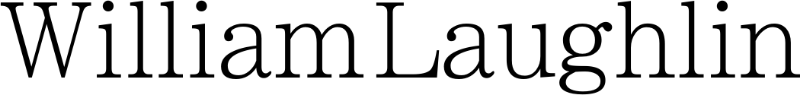iOS 8 Feature Highlight: Medical ID
/With iOS 8 and the Health app, Apple has allowed you to create a Medical ID card that you can enter vital information into, and if you so chose you can allow this information to be displayed on the lock-screen of your device. (Click here see how to set up a Medical ID.)
The purpose of this information being accessible from the lock screen is that if something were to happen to you, a medical responder could know who you are and any pertinent information that they would need to know if you were in a state that would prevent you from being able to communicate it to them.
Medical ID Information Displayed
- Birthdate
- Medical Conditions
- Medical Notes
- Allergies & Reactions
- Medications
- Emergency Contacts
- Blood type
- Organ Donor
- Weight
- Height
Barrier to Entry
Medical ID is a great addition to iOS, however I have some issues with its execution.
Information is Hidden
The main problem that I have with it is that in order to access the information you have to know it is there. Your phone has to be locked with a passcode so when the person slides to unlock the screen the passcode screen must appear. They then have to know to click on the Emergency button at the bottom left corner, and then click on Medical ID. There is no need to have that information buried and require that someone have the "training" to know how to get to it. Granted if a stranger finds you and decides to use your phone to call 911 they may stumble across it, but there is a greater chance they may be using their own phone.
There are just too many variables and assumptions that make me wonder why it is even there. As more and more medical professionals become aware of it they may know to look there, or the 911 operator may say can you go to the Health app and get me the following information? Until then I guess the best way to get it out there is to tell people to set it up and make them aware that it is a feature.
Not All Devices Created Equal
The second issue I have with it is in regard to Apple's continuing desire to keep all of their iOS devices segmented by choosing to not include an application on one device or to run a different version of the application on another device.
Health is yet another application that the iPad mysteriously does not get, it was the first thing I noticed when my iPad rebooted after upgrading because the Tips application was the only additional app that my home screen had. When I upgraded my iPhone it had Health and Tips. I am aware that you won't be taking your iPad out for a jog to collect health data, but Health on the iPad just makes sense from a standpoint of syncing your dashboard stats, and using Medical ID.
Over the weekend I help some family members upgrade their devices and I noticed on the iPod Touch that I upgraded that the Health app was included. This furthered my confusion, because if not the iPad why they iPod?
When I went to show the person how to set up a Medical ID for her son I was dumbfounded to discover that Medical ID was absent from the application. It is unfortunate because it would be the perfect scenario for Medical ID. My thought was this a great way for kids to carry around an identity; if they got lost an adult could get the required information to get ahold of parents. In this case he is an 8 year old child who has allergies which could be listed out in detail in this Medical ID and could very well be used to save his life. I did some research and saw that there were a lot of people who were disappointed that this was not included on the iPad as they carry their iPad with them everywhere as their only device.
I am hoping that in the future they will realize that all devices should get the same functionality and to make Medical ID more accessible to someone who isn't tech savvy. It could help save someones life by allowing for a more intuitive discover of the feature.