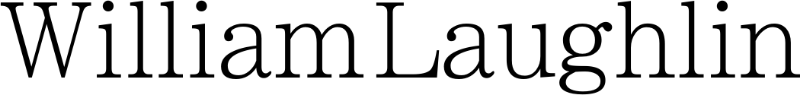iOS 8 Music Recognition: Shazam or Apple's Own
/There have been rumors that Apple will partner with Shazam to bring music recognition to iOS by using Siri. The user would ask Siri something along the lines of "What song is playing?" and Siri will pull in the results using Shazam's technology for recognizing music.
I have used Shazam since it came out and would love to be able to have the ability to find out what song is playing quicker. There are times that I am at the tail end of a song and by the time I get to Shazam the song is over.
The rumor that Apple and Shazam are partnering I think is plausible, but then I got an email from a service that I am a member of. There is an app by the name of Soundtracking. Their tagline is Share the Share the soundtrack to your life™. In a nutshell you have an app on your phone that will identify music either buy automatically identifying what song is currently playing from your music app, or if there is a song that is in your heard and you want to share your interest in you can search for the song, and finally if there is a song on the radio you can use their song recognition ability within the app to identify what song is playing.
Once you have used one of these three methods the app will bring up a picture of the album cover and if it is available a preview of the song. You can then write anything about the song, how it makes you feel or if you chose you can just post the song. While posting to Soundtracking you can also connect your account to Facebook, Twitter, Foursquare, and Instagram.
Your posts show up in a twitter like feed, and you can follow other peoples feeds much like twitter as well.
This past week I recieved an email from them stating that thier Terms of Service had been updated. I usually don't read TOS changes, even though I should, but for once decided to read it. A paragraph in particular caught my eye.
THIRD PARTY SERVICES AND BUSINESS TRANSFER SoundTracking uses a variety of third party contractors, vendors, social networking services, and music content delivery providers to perform services such as application and website management and hosting, user account creation, out-sourced music audio features, and email marketing. In such instances, your personal information may be shared with these third-party services, providers, vendors, and contractors for the purpose of performing services and enhancing the user experience on behalf of SoundTracking, and in accordance with our privacy policy and the privacy policy with those third parties. These third parties may have a privacy policy that applies to you if it is a social networking service such as, but not limited to, Facebook, Twitter or Foursquare or music content delivery service, such as, but not limited to, iTunes, Spotify, or RDIO, with which you also have a user account and have authorized to be connected to your SoundTracking user account. In addition, if SoundTracking or any of its services get acquired by another company, your personal information may be shared and transferred to that company.
The last line is what jumped out at me, and I immediatley thought of the rumors of iOS 8 having music recognition. Not only would they be getting the song recognition, but they would also be getting a social network. Apple tried to start their own social service withing iTunes, called Ping which was a huge failure. However it would make complete sense for Apple to take over an existing social network with an established user base.
Another feature of Soundtracking is the ability to listen to a song preview which is powered by iTunes with the ability to purchase the song from iTunes.
In their FAQ it is stated:
> What are the sources of music audio found on the SoundTracking service?
The music on SoundTracking is powered by iTunes, the digital music service owned and operated by Apple, Inc. SoundTracking is an official iTunes Affiliate service and allows users to stream 30-second previews directly from iTunes servers and purchase digital downloads of those songs. In addition to iTunes, users can also connect their Spotify and RDIO paid subscriber accounts using the SoundTracking iOS app, which is enabled by a direct integration with Spotify and RDIO under their Terms of Service.
I'm not sure that Apple is going to have the music recognition feature built into iOS at all, but think that it is something that is useful and could be included. I am interested to see what they do impliment and if they are going to give social networking a stab again. After all, Phil Schiller and Eddie Cue are already members. They both were earlier adapters, although Schiller's last post was 37 months ago, and Cue has never posted.