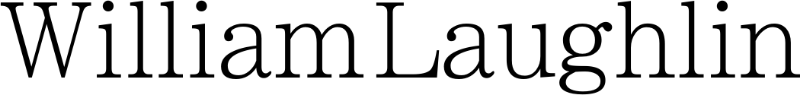Two nights ago I decided that it was time to give iTunes Match a chance. Since it’s debut my only hesitation to sign up; was the fact that there is a song limit of 25,000 songs. I am swiftly heading towards the 70,000 song mark I am over qualified for iTunes Match.
Besides the song limit, I wanted to at least wait and see what the initial reaction and what the limitations, if any to the service there were. Before Apple came out with the service I was already running essentially the same thing with the help of an app called AudioTap. AudioTap is a great little app; however it does not receive that much attention from it’s developer and has a limiting fact that your computer has to be running for you to be able to stream your library to yourself. After much deliberation, have decided to take a dive and test drive iTunes Match.
In order to get around the song limit of iTunes Match I created a new iTunes Library that resides in my Music folder named iTunes Match (I know; not very creative). For a little background; my regular library lives on my iMac but only contains the database file, and the artwork folder. All of the media that is associated with the database is loaded onto an external drive. In order to create an iTunes Match library I held down the option key while opening iTunes, which in turn brings up a dialog window that asks if you would like to create a new library or open an existing library. After selecting create a new library and selecting the location for the library; the very next step that I took was to go into preferences under the advanced tab and make sure that copy songs into library was unchecked as this eliminates creating duplicate files.
From this point I go to the music folder located in my iTunes Music folder on my external drive and selectively click and drag the artists and albums that I want to be included in my Match Library. This way I can manage exactly what I want available to me on all of my devices. My main library has both my wife’s and my music, and there are definitely items that I do not want to come up in a shuffle that she owns.
The initial setting up iTunes Match was done with 2,472 songs. I was a little surprised that it took almost two whole days for the whole process to complete matching the songs, and uploading cover artwork for items that it didn’t have. I assumed that it would breeze through all of the tracks that were already available in the iTunes Store, but that really was not the case.
Before I add anymore songs to the library I have to run through and check out their iCloud Status and see what was matched vs. what was purchased. I am slightly confused, because there are items within the very same album that say they were matched and others say that they were uploaded. I need to determine why that is and see if there is a way that I can fix the tracks that say uploaded to have a matched status. I am using a couple of Smart Playlists that Merlin Mann has created that give me a very quick way to analyze the status of the tracks in iTunes Match. I am going to use this playlist to try and figure out if I can alter the songs and get iTunes to recognize and match the songs that say uploaded.
My overall first impression is that I am pretty satisfied with iTunes Match. I don’t have to waste space on my phone to access my music, and I also don’t have to keep my home computer running to access the music like I do with AudioTap. After using it for a couple of weeks, and once I get a chance to tweak the unmatched songs I will have to sit down and write up any thoughts about how my opinion is after putting it through it’s paces.